Imagine a scenario where you have some Word documents created in MS Word and you want to display them in your web application. So how would you view the content of the file? A suitable and easy solution is if you could get the HTML form of the Word document then it can be viewed in the web browser within your application. Isn’t it great when you could view the documents without having installed some Office viewer? Let’s now find out how did we make use of HTML format in making GroupDocs.Assembly more powerful and useful for you.
Since version 19.5, the assembled Word Processing documents, Spreadsheets, Presentations, and Email files could be saved as HTML with external resources. This means that the generated reports can now be saved as HTML files along with the resources such as images and, as I have mentioned before, you would be able to embed and view the content of the generated reports within your web application. Read more – https://bit.ly/2WRtqqc
原文链接:Save Assembled Word Processing, Presentation, Spreadsheet and Email Documents as HTML
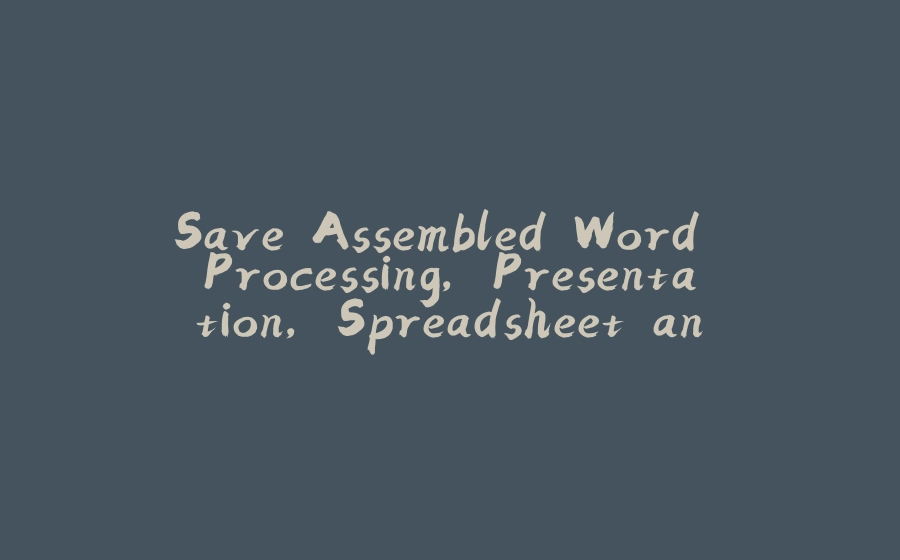






















暂无评论内容