Python 3 examples for all of the things I listed in my previous article.
Essential code for lists and vectors in an interview
edA‑qa mort‑ora‑y ・ Mar 1 ’19
#coding #beginners #career #interview
There are variations on much of this syntax, but so long as you know one way, you’ll be fine. I tried to find the Pythonic way in most cases. You can use this as a cheat sheet.
Basics
# Create a list mylist = []
# Add an element to the front or back mylist.append( "abc" )
mylist.insert( 0, "def" )
# Pop element off front or back end = mylist.pop()
start = mylist.pop( 0 )
# Forward iterate over elements for item in mylist:
print( item )
# Get the length of list len( mylist )
# Test if empty if not mylist:
print( "list is empty" )
Enter fullscreen mode Exit fullscreen mode
Location Based Operations
# Get item at location mylist[2]
# Insert an item at location mylist.insert( 3, "abc" )
# Remove an item from location del mylist[2]
# Replace/Assign item at location mylist[1] = "def"
Enter fullscreen mode Exit fullscreen mode
Sorting and searching
# Find an item if item in mylist:
index = mylist.index(item)
# Using `index` and error handling try:
index = mylist.index( 'abc' )
except ValueError:
index = None
# Using `next` and filtering next((x for x in mylist if x == 'ghif'), None)
# Find and remove an item if item in mylist:
mylist.remove( item )
# with error handling try:
mylist.remove( item )
except ValueError:
pass
# Find last matching item # Index of found item, or None next( (index for index in reversed( range( len( mylist ) ) ) if mylist[index] == item), None)
# Alternately, reverse list and use "Find an item", but that copies the list revlist = mylist[::-1]
if item in revlist:
index = revlist.index( item )
# Sort by natural order # in-place sort mylist.sort()
# Sort with custom comparator mylist = [ ('a', 10), ('b', 7), ('c',13), ('d',1) ]
# sort by a key (sub-element mylist.sort( key = lambda item: item[1] )
# custom comparator def compare_fn( a, b ):
return some_cond( a, b )
mylist.sort( key = functools.cmp_to_key( compare_fn ) )
Enter fullscreen mode Exit fullscreen mode
Segment Manipulation
# Split the list at arbitrary location tail_of_list = mylist[2:]
head_of_list = mylist[:2]
# Multiple splits based on a match mylist = ['a', 'b', 'c', 'd', 'b', 'e']
[list(y) for x, y in itertools.groupby( mylist, lambda z: z == 'b') if not x]
# Clear the list mylist.clear()
# Remove segment # delete from position 1 up to, but excluding position 3 del mylist[1:3]
# Concatenate lists mylist + other_list
# Insert list at location # list slicing replaces the segment of list with another one, here we replace a zero-length slice mylist[1:1] = other_list
# Get a sublist # sublist starting at position 1 up to, but excluding, position 3 mylist[1:3]
Enter fullscreen mode Exit fullscreen mode
More Iteration
# Backward for item in reversed( mylist ):
print( item )
# Partial segment iteration # using itertools.islice avoids copying the list (which is what would happen if you used a slice) for item in itertools.islice( mylist, 1, 4 ):
print( item )
# Skipping elements # step from element 1 to 6 (exclusive) by 2 for item in itertools.islice( mylist, 1, 6, 2 ):
print( item )
Enter fullscreen mode Exit fullscreen mode
Creation
# Create from a static list of items mylist = [ 'abc', 'def', 'ghi']
# Create a range of numbers # a list of numbers from 10..20 (exclusive) numbers = list( range( 10, 20 ) )
Enter fullscreen mode Exit fullscreen mode
Data Manipulation
# Mapping [number * 10 for number in numbers]
# Filtering [number for number in numbers if number % 2 == 0]
# Fold / Reduce # Summing up numbers using builtin add functools.reduce( operator.add, numbers )
# Joining string representations of items functools.reduce( lambda left,right: str( left ) + '/' + str( right ), mylist )
# Zip # the zip function produces a list of tuples zip( lista, listb )
# to alternate items into one list use reduce functools.reduce( operator.add, zip( lista, listb ) )
Enter fullscreen mode Exit fullscreen mode
Advanced
# Swap elements at two locations mylist[3], mylist[5] = mylist[5], mylist[3]
# Reserve capacity # Python lists do not expose capacity
# Replace content in a list mylist[:] = other_list
# Compare two lists lista == listb
# Search a sorted list # bisect_left/bisect_right work with sorted lists, # find an item ndx using bisect_left, finds the left-most item ndx = bisect_left( numbers, 4 )
if ndx != len(numbers) and numbers[ndx] == 4
print( "Found at {}".format(ndx) )
# Iterators # Manually stepping through an iterator myiter = iter( mylist )
while True:
try:
n = next( myiter )
print(n)
except StopIteration:
break
# Multiple iterators at the same time itera = iter( lista )
iterb = iter( listb )
while True:
try:
a = next( itera )
b = next( iterb )
print( a, b )
except StopIteration:
break
Enter fullscreen mode Exit fullscreen mode
Do you want to learn more ways to become a great programmer? Read my book What is Programming?. I look at the People, the reason software exists, the code at the heart of that software, and you, the person behind the keyboard.
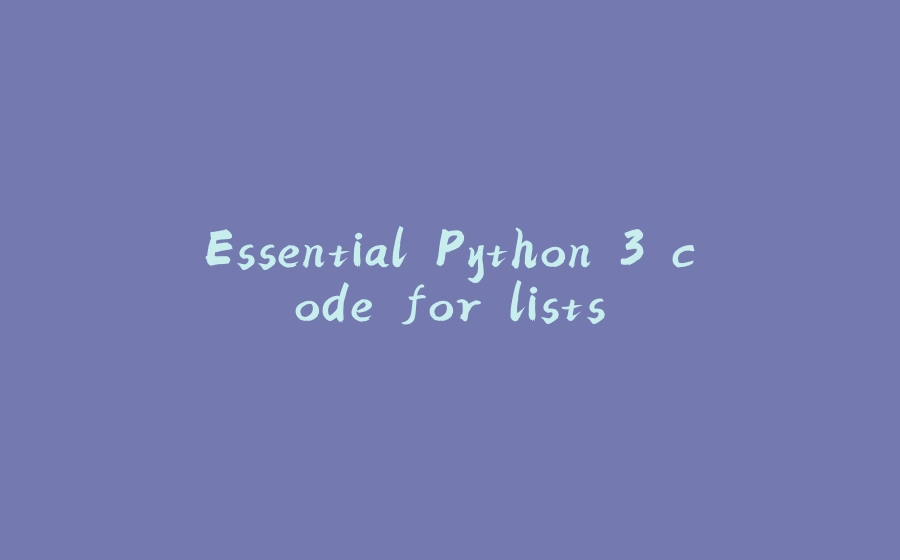


![图片[1]-Essential Python 3 code for lists - 拾光赋-拾光赋](https://media2.dev.to/dynamic/image/width=800%2Cheight=%2Cfit=scale-down%2Cgravity=auto%2Cformat=auto/https%3A%2F%2Fdev-to-uploads.s3.amazonaws.com%2Fuploads%2Fuser%2Fprofile_image%2F16729%2F332ce8ed-1887-41dc-b8df-b14e172486d8.jpg)




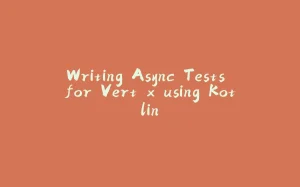
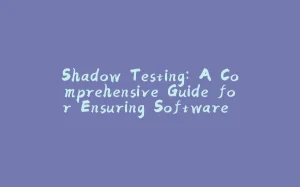





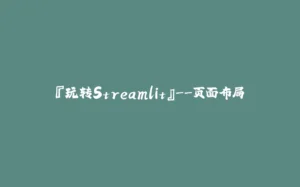











暂无评论内容