Every time I need to install Python on OSX or whenever a colleague asks for help, I have to search fo the most updated instructions on Google, and every time I find different ways of doing the exact same thing.
Tired of this, I decided to write down my own notes. Please note that I don’t claim this to be the best way of installing Python on OSX. It works fine for me so use it at your own risk.
Requirements
To follow these instructions you need to at least have installed brew on OSX. Please follow the instructions on the official website: https://brew.sh
Installing Python 3.7.x and Python 2.7.x
Even if I strongly suggest to start every new project with Python 3 (since Python 2 will only be supported until the end of 2019), there may be use cases when version 2 is still required, so I will give you the instructions to install both.
Installing Python 3.7.x
brew install pythonbrew install pythonbrew install python
Enter fullscreen mode Exit fullscreen mode
This will install Python 3 by default.
….
You can find the rest of the post on my blog: https://www.andreagrandi.it/posts/installing-python-and-virtualenv-on-osx/








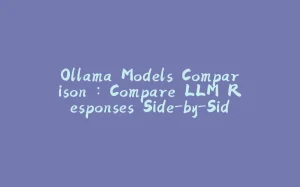

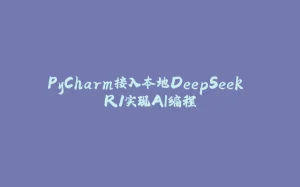
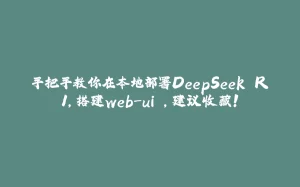
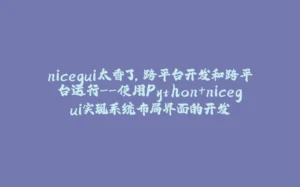

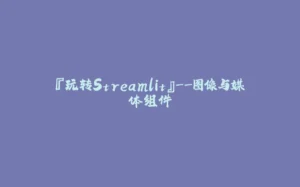


















暂无评论内容