JMX is the xray of the Java world, it allows you to see threads and memory snapshots, debug and track unoptimized hotspots in your application. The JDK comes with the excellent tool, Mission Control that allows you to connect to a running JVM and collect insights from it.
To configure the JVM for this connection, use these arguments, e.g. in your JAVA_OPTS.
-Dcom.sun.management.jmxremote
-Dcom.sun.management.jmxremote.authenticate=false
-Dcom.sun.management.jmxremote.ssl=false
-Dcom.sun.management.jmxremote.port=7199
Enter fullscreen mode Exit fullscreen mode
原文链接:Flags to enable jmx
© 版权声明
THE END
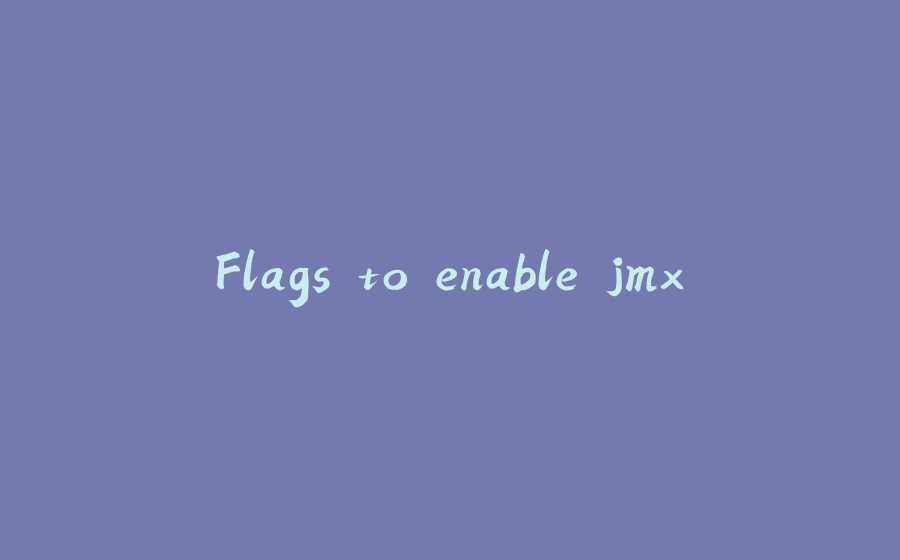























暂无评论内容