Micronaut is a new open source Java/JVM framework for creating microservice applications. Development is being led by the creators of the Grails framework and is backed by Object Computing. The project is actively working toward its official 1.0 release.
I’ve used Grails in the past for some personal projects and currently work primarily in the JVM ecosystem professionally. So, when I saw the announcement about Micronaut, I decided to give it a try and see what it was all about.
Micronaut’s goals are to provide fast startup times and small memory footprint. Both of which are important for deploying microservices.
Getting Started
To get started building an application, the user guide recommends installing the Micronaut CLI. After completing the installation, you can create a new project with the following command.
mn create-app my-app-namemn create-app my-app-namemn create-app my-app-name
Enter fullscreen mode Exit fullscreen mode
By default, this creates a Gradle script to build a Java application using Micronaut. You can alternatively specify maven as your build script, and either Java, Groovy, or Kotlin as a programming language. For my examples, I opted to use Groovy. As you look at the generated project structure it will feel very familiar if you have worked with Spring framework before.
To start the application, just run:
./gradlew run./gradlew run./gradlew run
Enter fullscreen mode Exit fullscreen mode
You can also compile the application and run the main method in the Application class directly using your IDE.
Controllers
Much like in Spring Framework controllers are defined declaratively using the @Controller annotation. Classes that are annotated with @Controller or other annotations are automatically detected. Unlike other frameworks, like Spring, that rely on run-time classpath scanning this is done at compile time.
A simple controller looks as follows:
import io.micronaut.http.annotation.Controllerimport io.micronaut.http.annotation.Get@Controller("/api/todo")class TodoController {@Get("/{id}")Todo getTodo(int id) {//Do something with the id from the URI}}import io.micronaut.http.annotation.Controller import io.micronaut.http.annotation.Get @Controller("/api/todo") class TodoController { @Get("/{id}") Todo getTodo(int id) { //Do something with the id from the URI } }import io.micronaut.http.annotation.Controller import io.micronaut.http.annotation.Get @Controller("/api/todo") class TodoController { @Get("/{id}") Todo getTodo(int id) { //Do something with the id from the URI } }
Enter fullscreen mode Exit fullscreen mode
The @Get annotation is placed onto the method that will handle the GET action for the combined URL in the @Controllerand @Get annotations. Additional annotations exist for other HTTP methods (POST, PUT, etc.). Path variables are supported in URLs and consist of a placeholder ({id} in this case) and a matching method parameter. Objects returned from controller methods will automatically be converted to JSON.
Beans
Beans can be defined using annotations on a class. Like with controllers, beans will be found and registered via classpath scanning. There are several different annotations (@Singleton, @Prototype, etc.) for creating beans with different scopes. So, for example, I can create a service using the Singleton annotation.
import javax.inject.Singleton@Singletonclass TodoService {//Provide some implementation}import javax.inject.Singleton @Singleton class TodoService { //Provide some implementation }import javax.inject.Singleton @Singleton class TodoService { //Provide some implementation }
Enter fullscreen mode Exit fullscreen mode
Dependency Injection
Dependency injection is provided using the JSR-330 @Inject annotation. Unlike other frameworks, Micronaut performs dependency injection at compile time. This avoids the use of reflection/proxies and contributes to faster startup times.
The @Inject annotation can be used to inject dependencies via constructor injection, field injection, and method parameters.
Extending the controller example from before, we can inject a service as follows:
import io.micronaut.http.annotation.Controllerimport io.micronaut.http.annotation.Getimport javax.inject.Inject@Controller("/api/todo")class TodoController {TodoService todoService@InjectTodoController(TodoService todoService) {this.todoService = todoService}@Get("/{id}")Todo getTodo(int id) {//Do something with the id from the URI}}import io.micronaut.http.annotation.Controller import io.micronaut.http.annotation.Get import javax.inject.Inject @Controller("/api/todo") class TodoController { TodoService todoService @Inject TodoController(TodoService todoService) { this.todoService = todoService } @Get("/{id}") Todo getTodo(int id) { //Do something with the id from the URI } }import io.micronaut.http.annotation.Controller import io.micronaut.http.annotation.Get import javax.inject.Inject @Controller("/api/todo") class TodoController { TodoService todoService @Inject TodoController(TodoService todoService) { this.todoService = todoService } @Get("/{id}") Todo getTodo(int id) { //Do something with the id from the URI } }
Enter fullscreen mode Exit fullscreen mode
Conclusion
This quick overview just barely scratches the surface of the functionality available already in Micronaut. The user guide is comprehensive and provides a lot of great information for all of the functionality. Developers coming to Micronaut from Spring Framework will find it very familiar.
Considering that the framework hasn’t reached an official 1.0 release yet, it already seems very powerful. I look forward to seeing how it continues to evolve and grow.
Updated 2018-07-30: Thanks to Jim Kleeh for pointing out on Twitter that annotations
are not found via classpath scanning, but instead this happens at compile time.
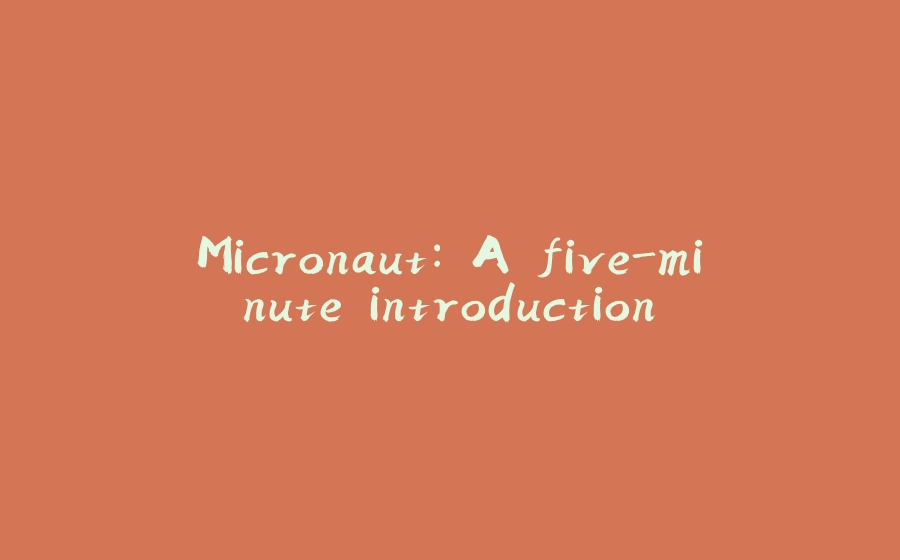








暂无评论内容