First of all, my sample program is here.
Prerequisites
You’ve installed Processing on your PC/Mac.
Also please get a SVG file to show.
How to
At first, you have to prepare PShape object.
After that, call the loadShape method.
PShape some_kind_of_shape;
some_kind_of_shape = loadShape("Some_Kind_of_Shape.svg");
Enter fullscreen mode Exit fullscreen mode
Actually, I defined PShape variable as static in my sample code for simplicity.
After you’ve prepared the object properly, just calling shape method in draw method and you can see your svg.
void draw() {
background(255);
shape(some_kind_of_shape, position_x, position_y, shape_width, shape_height);
}
Enter fullscreen mode Exit fullscreen mode
© 版权声明
THE END
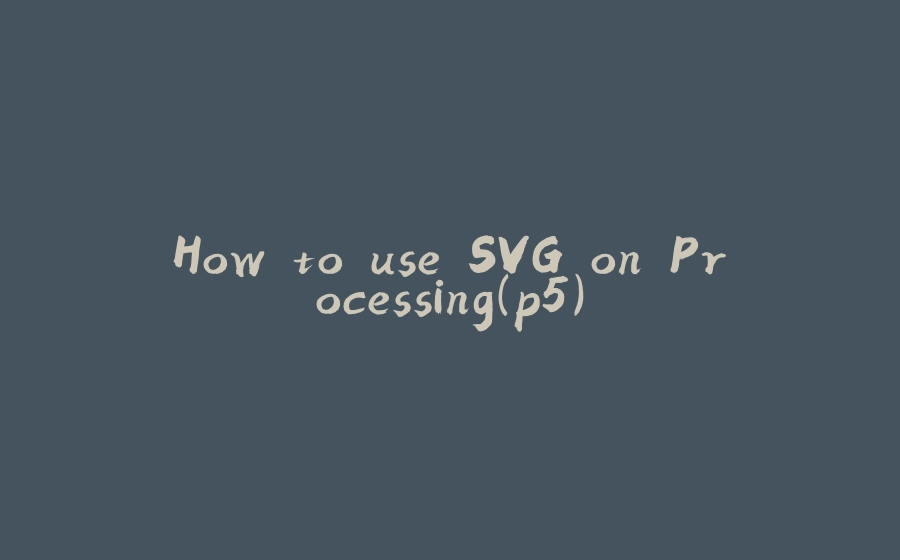






















暂无评论内容