This article is not the ultimate guide to Storm nor is it meant to be. Storm’s pretty huge, and just one long-read probably can’t do it justice anyways. Of course, any additions, feedback or constructive criticism will be greatly appreciated.
OK, now that that’s out of the way, let’s see what we’ll be covering:
- The necessity of Storm, the ‘why’ of it, what it is and what it isn’t
- A bird’s eye view of how it works.
- What a Storm topology roughly looks like in code (Java)
- Setting up and playing with a production-worthy Storm cluster on Docker.
- A few words on message processing reliability.
I’m also assuming that you’re at least somewhat familiar with Docker and containerization.
Continuous streams of data are ubiquitous and becoming even more so with the increasing number of IoT devices being used. Of course this data is stored, processed and analyzed to provide predictive, actionable results. But petabytes take long to analyze, even with Hadoop (as good as MapReduce may be) or Spark (a remedy to the limitations of MapReduce). Secondly, very often we don’t need to deduce patterns over long periods of time. Of the petabytes of incoming data collected over months, at any given moment, we might not need to take into account all of it, just a real-time snapshot. Perhaps we don’t need to know the longest trending hashtag over five years, but just the one right now. This is what Storm is built for, to accept tons of data coming in extremely fast, possibly from various sources, analyze it and publish the real-time updates to a UI or some other place without storing any itself.
How It Works
The architecture of Storm can be compared to a network of roads connecting a set of checkpoints. Traffic begins at a certain checkpoint (called a spout) and passes through other checkpoints (called bolts). The traffic is of course the stream of data that is retrieved by the spout (from a data source, a public API for example) and routed to various bolts where the data is filtered, sanitized, aggregated, analyzed, sent to a UI for people to view or any other target. The network of spouts and bolts is called a topology, and the data flows in the form of tuples (list of values that may have different types).
![图片[1]-Playing With Apache Storm On Docker - Like A Boss - 拾光赋-拾光赋](https://media2.dev.to/dynamic/image/width=800%2Cheight=%2Cfit=scale-down%2Cgravity=auto%2Cformat=auto/https%3A%2F%2Fdev-to-uploads.s3.amazonaws.com%2Fuploads%2Farticles%2F8tepohdev1q4nvgacjya.png)
Source: https://dzone.com/articles/apache-storm-architecture
One important thing to talk about is the direction of the data traffic. Conventionally, we would have one or multiple spouts reading the data from an API, a Kafka topic or some other queuing system. The data would then flow one-way to one or multiple bolts which may forward it to other bolts and so on. Bolts may publish the analyzed data to a UI or to another bolt. But the traffic is almost always unidirectional, like a DAG. Although it is certainly possible to make cycles, we’re unlikely to need such a convoluted topology.
Installing a Storm release involves a number of steps, which you’re free to follow on your machine. But later on I’ll be using Docker containers for a Storm cluster deployment and the images will take care of setting up everything we need.
Some Code
While Storm does offer support for other languages, most topologies are written in Java since it’s the most efficient option we have.
A very basic spout, that just emits random digits, may look like this:
public class RandomDigitSpout extends BaseRichSpout
{
// To output tuples from spout to the next stage bolt
SpoutOutputCollector collector;
public void nextTuple()
{
int randomDigit = ThreadLocalRandom.current().nextInt(0, 10);
// Emit the digit to the next stage bolt
collector.emit(new Values(randomDigit));
}
public void declareOutputFields(OutputFieldsDeclarer outputFieldsDeclarer)
{
// Tell Storm the schema of the output tuple for this spout.
// It consists of a single column called 'random-digit'.
outputFieldsDeclarer.declare(new Fields("random-digit"));
}
}
Enter fullscreen mode Exit fullscreen mode
And a simple bolt that takes in the stream of random and just emits the even ones:
public class EvenDigitBolt extends BaseRichBolt
{
// To output tuples from this bolt to the next bolt.
OutputCollector collector;
public void execute(Tuple tuple)
{
// Get the 1st column 'random-digit' from the tuple
int randomDigit = tuple.getInt(0);
if (randomDigit % 2 == 0) {
collector.emit(new Values(randomDigit));
}
}
public void declareOutputFields(OutputFieldsDeclarer declarer)
{
// Tell Storm the schema of the output tuple for this bolt.
// It consists of a single column called 'even-digit'
declarer.declare(new Fields("even-digit"));
}
}
Enter fullscreen mode Exit fullscreen mode
Another simple bolt that’ll receive the filtered stream from EvenDigitBolt, and just multiply each even digit by 10 and emit it forward:
public class MultiplyByTenBolt extends BaseRichBolt
{
OutputCollector collector;
public void execute(Tuple tuple)
{
// Get 'even-digit' from the tuple.
int evenDigit = tuple.getInt(0);
collector.emit(new Values(evenDigit * 10));
}
public void declareOutputFields(OutputFieldsDeclarer declarer)
{
declarer.declare(new Fields("even-digit-multiplied-by-ten"));
}
}
Enter fullscreen mode Exit fullscreen mode
Putting them together to form our topology:
package packagename
// ...
public class OurSimpleTopology {
public static void main(String[] args) throws Exception
{
// Create the topology
TopologyBuilder builder = new TopologyBuilder();
// Attach the random digit spout to the topology.
// Use just 1 thread for the spout.
builder.setSpout("random-digit-spout", new RandomDigitSpout());
// Connect the even digit bolt to our spout.
// The bolt will use 2 threads and the digits will be randomly
// shuffled/distributed among the 2 threads.
// The third parameter is formally called the parallelism hint.
builder.setBolt("even-digit-bolt", new EvenDigitBolt(), 2)
.shuffleGrouping("random-digit-spout");
// Connect the multiply-by-10 bolt to our even digit bolt.
// This bolt will use 4 threads, among which data from the
// even digit bolt will be shuffled/distributed randomly.
builder.setBolt("multiplied-by-ten-bolt", new MultiplyByTenBolt(), 4)
.shuffleGrouping("even-digit-bolt");
// Create a configuration object.
Config conf = new Config();
// The number of independent JVM processes this topology will use.
conf.setNumWorkers(2);
// Submit our topology with the configuration.
StormSubmitter.submitTopology("our-simple-topology", conf, builder.createTopology());
}
}
Enter fullscreen mode Exit fullscreen mode
Parallelism In Storm Topologies
Fully understanding parallelism in Storm can be daunting, at least in my experience. A topology requires at least one process to operate on (obviously). Within this process we can parallelize the execution of our spouts and bolts using threads. In our example, RandomDigitSpout will launch just one thread, and the data spewed from that thread will be distributed among 2 threads of the EvenDigitBolt. But the way this distribution happens, referred to as the stream grouping, can be important. For example you may have a stream of temperature recordings from two cities, where the tuples emitted by the spout look like this:
// City name, temperature, time of recording
("Atlanta", 94, "2018-05-11 23:14")
("New York City", 75, "2018-05-11 23:15")
("New York City", 76, "2018-05-11 23:16")
("Atlanta", 96, "2018-05-11 23:15")
("New York City", 77, "2018-05-11 23:17")
("Atlanta", 95, "2018-05-11 23:16")
("New York City", 76, "2018-05-11 23:18")
Enter fullscreen mode Exit fullscreen mode
Suppose we’re attaching just one bolt whose job is to calculate the changing average temperature of each city. If we can reasonably expect that in any given time interval we’ll get roughly an equal number of tuples from both the cities, it would make sense to dedicate 2 threads to our bolt and send the data for Atlanta to one of them and New York to the other. A fields grouping would serve our purpose, which partitions data among the threads by the value of the field specified in the grouping:
// The tuples with the same city name will go to the same thread.
builder.setBolt("avg-temp-bolt", new AvgTempBolt(), 2)
.fieldsGrouping("temp-spout", new Fields("city_name"));
Enter fullscreen mode Exit fullscreen mode
And of course there are other types of groupings as well. For most cases, though, the grouping probably won’t matter much and you can just shuffle the data and throw it among the bolt threads randomly (shuffle grouping).
Now there’s another important component to this: the number of worker processes that our topology will run on. The total number of threads that we specified will then be equally divided among the worker processes. So in our example random digit topology we had 1 spout thread, 2 even-digit bolt threads and 4 multiply-by-ten bolt threads (7 total). Each of the 2 worker processes would be responsible for running 2 multiply-by-ten bolt threads, 1 even-digit bolt and one of the processes will run the 1 spout thread.
![图片[2]-Playing With Apache Storm On Docker - Like A Boss - 拾光赋-拾光赋](https://media2.dev.to/dynamic/image/width=800%2Cheight=%2Cfit=scale-down%2Cgravity=auto%2Cformat=auto/https%3A%2F%2Fdev-to-uploads.s3.amazonaws.com%2Fuploads%2Farticles%2Fplzbyrad39tpr88lotx1.jpg)
Of course, the 2 worker processes will have their main threads, which in turn will launch the spout and bolt threads. So all in all we’ll have 9 threads. These are collectively called executors.
It’s important to realize that if you set a spout’s parallelism hint > 1 (i.e. multiple executors), you can end up emitting the same data several times. Say, the spout reads from the public Twitter stream API and uses two executors. That means that the bolts receiving the data from the spout will get the same tweet twice. It is only after the spout emits the tuples that data parallelism comes into play, i.e. the tuples get divided among the bolts according to the specified stream grouping.
Running multiple workers on a single node would be fairly pointless. Later, however, we’ll use a proper, distributed, multi-node cluster and see how workers are divided on different nodes.
Building Our Topology
Here’s the directory structure I suggest:
yourproject/
pom.xml
src/
jvm/
packagename/
RandomDigitSpout.java
EvenDigitBolt.java
MultiplyByTenBolt.java
OurSimpleTopology.java
Enter fullscreen mode Exit fullscreen mode
Maven is commonly used for building Storm topologies, and it requires a pom.xml file (The POM) that defines various configuration details, project dependencies etc. Getting into the nitty-gritty of the POM will probably be an overkill here.
- First, we’ll run
mvn cleaninsideyourprojectto clear any compiled files we may have, making sure to compile each module from scratch. - And then
mvn packageto compile our code and package it in an executable JAR file, inside a newly createdtargetfolder. This might take quite a few minutes the first time, especially if your topology has many dependencies. - To submit our topology:
storm jar target/packagename-{version number}.jar packagename.OurSimpleTopology
Hopefully, by now the gap between concept and code in Storm has been somewhat bridged. However, no serious Storm deployment will be a single topology instance running on one server.
What A Storm Cluster Looks Like
To take full advantage of Storm’s scalability and fault-tolerance, any production-grade topology would be submitted to a cluster of machines.
Storm distributions are installed on the master node (Nimbus) and all the slave nodes (Supervisors).
The master node runs the Storm Nimbus daemon and the Storm UI. The slave nodes run the Storm Supervisor daemons. A Zookeeper daemon on a separate node is used for coordination among the master node and the slave nodes. Zookeeper, by the way, is only used for cluster management and never any kind of message passing. It’s not like spouts and bolts are sending data to each other through it or anything like that. The Nimbus daemon finds available Supervisors via ZooKeeper, to which the Supervisor daemons register themselves. And other managerial tasks, some of which will become clear shortly.
The Storm UI is a web interface used to manage the state of our cluster. We’ll get to this later.
Our topology is submitted to the Nimbus daemon on the master node and then distributed among the worker processes running on the slave/supervisor nodes. Because of Zookeeper, it doesn’t matter how many slave/supervisor nodes you run initially, as you can always seamlessly add more and Storm will automatically integrate them into the cluster.
Whenever we start a Supervisor it allocates a certain number of worker processes (that we can configure) which can then be used by the submitted topology. So in the image above there are a total of 5 allocated workers. Remember this line:
conf.setNumWorkers(5)
This means that the topology will try to use a total of 5 workers. And since our two Supervisor nodes have a total of 5 allocated workers: each of the 5 allocated worker processes will run one instance of the topology. If we had done:
conf.setNumWorkers(4)
then one worker process would have remained idle/unused. If the number of specified workers was 6 and the total allocated workers were 5, then because of the limitation only 5 actual topology workers would’ve been functional.
Before we set this all up using Docker, a few important things to keep in mind regarding fault-tolerance:
- If any worker on any slave node dies, the Supervisor daemon will have it restarted. If restarting repeatedly fails, the worker will be reassigned to another machine.
- If an entire slave node dies, its share of the work will be given to another supervisor/slave node.
- If the Nimbus goes down, the workers will remain unaffected. However, until the Nimbus is restored workers won’t be reassigned to other slave nodes if, say, their node crashes.
- The Nimbus & Supervisors are themselves stateless, but with Zookeeper, some state information is stored so that things can begin where they were left off if a node crashes or a daemon dies unexpectedly.
- Nimbus, Supervisor & Zookeeper daemons are all fail-fast. This means that they themselves are not very tolerant to unexpected errors, and will shut down if they encounter one. For this reason they have to be run under supervision using a watchdog program that monitors them constantly and restarts them automatically if they ever crash. Supervisord is probably the most popular option for this (not to be confused with the Storm Supervisor daemon).
Note: In most Storm clusters, the Nimbus itself is never deployed as a single instance but as a cluster. If this fault-tolerance is not incorporated and our sole Nimbus goes down, we’ll lose the ability to submit new topologies, gracefully kill running topologies, reassign work to other Supervisor nodes if one crashes etc. For simplicity, our illustrative cluster will use a single instance. Similarly, the Zookeeper is very often deployed as a cluster but we’ll use just one.
Dockerizing The Cluster
Launching individual containers and all that goes along with them can be cumbersome, so I prefer to use Docker Compose. We’ll be going with one Zookeeper node, one Nimbus node and one Supervisor node initially. They’ll be defined as Compose services, all corresponding to one container each at the beginning. Later on, I’ll use Compose scaling to add another Supervisor node (container). Here’s our entire code & the project structure:
zookeeper/
Dockerfile
storm-nimbus/
Dockerfile
storm.yaml
code/
pom.xml
src/
jvm/
coincident_hashtags/
ExclamationTopology.java
storm-supervisor/
Dockerfile
storm.yaml
docker-compose.yml
Enter fullscreen mode Exit fullscreen mode
And our docker-compose.yml:
version: '3.2'
services:
zookeeper:
build: ./zookeeper
# Keep it running.
tty: true
storm-nimbus:
build: ./storm-nimbus
# Run this service after 'zookeeper' and make 'zookeeper' reference.
links:
- zookeeper
tty: true
# Map port 8080 of the host machine to 8080 of the container.
# To access the Storm UI from our host machine.
ports:
- 8080:8080
volumes:
- './storm-nimbus:/theproject'
storm-supervisor:
build: ./storm-supervisor
links:
- zookeeper
- storm-nimbus
tty: true
# Host volume used to store our code on the master node (Nimbus).
volumes:
storm-nimbus:
Enter fullscreen mode Exit fullscreen mode
Feel free to explore the Dockerfiles. They basically just install the dependencies (Java 8, Storm, Maven, Zookeeper etc) on the relevant containers.
The storm.yaml files override certain default configurations for the Storm installations. The line ADD storm.yaml /conf inside the Nimbus and Supervisor Dockerfiles puts them inside the containers where Storm can read them.
storm-nimbus/storm.yaml:
# The Nimbus needs to know where the Zookeeper is. This specifies the list of the
# hosts in the Zookeeper cluster. We're using just one node, of course.
# 'zookeeper' is the Docker Compose network reference.
storm.zookeeper.servers:
- "zookeeper"
Enter fullscreen mode Exit fullscreen mode
storm-supervisor/storm.yaml:
# Telling the Supervisor where the Zookeeper is.
storm.zookeeper.servers:
- "zookeeper"
# The worker nodes need to know which machine(s) are the candidate of master
# in order to download the topology jars.
nimbus.seeds : ["storm-nimbus"]
# For each Supervisor, we configure how many workers run on that machine.
# Each worker uses a single port for receiving messages, and this setting
# defines which ports are open for use. We define four ports here, so Storm will
# allocate up to four workers to run on this node.
supervisor.slots.ports:
- 6700
- 6701
- 6702
- 6703
Enter fullscreen mode Exit fullscreen mode
These options are adequate for our cluster. The more curious can check out all the default configurations here.
Run docker-compose up at the project root.
After all the images have been built and all the service started, open a new terminal, type docker ps and you’ll see something like this:

Starting The Nimbus
Let’s SSH into the Nimbus container using its name:
docker exec -it coincidenthashtagswithapachestorm_storm-nimbus_1 bash
and then start the Nimbus daemon:
storm nimbus
Starting The Storm UI
Similarly, open another terminal, SSH into the Nimbus again and launch the UI using storm ui:
Go to localhost:8080 on your browser and you’ll see a nice overview of our cluster:
The Free slots in the Cluster Summary indicate how many total workers (on all Supervisor nodes) are available & waiting for a topology to consume them. Used Slots indicate how many of the total are currently busy with a topology. Since we haven’t launched any Supervisors yet, they’re both zero. We’ll get to Executors and Tasks later. Also, as we can see, no topologies have been submitted yet.
Starting A Supervisor Node
SSH into the one Supervisor container and launch the Supervisor daemon:
docker exec -it coincidenthashtagswithapachestorm_storm-supervisor_1 bash
storm supervisor
Now let’s go refresh our UI:
Note: Any changes in our cluster may take a few seconds to reflect on the UI.
We have a new running Supervisor which comes with four allocated workers. These four workers are the result of specifying four ports in our storm.yaml for the Supervisor node. Of course, they’re all free (four Free slots). Let’s submit a topology to the Nimbus and put’em to work.
Submitting A Topology To The Nimbus
SSH into the Nimbus on a new terminal. I’ve written the Dockerfile so that we land on our working (landing) directory /theproject. Inside this is code, where our topology resides. Our topology is pretty simple. It uses a spout that generates random words and a bolt that just appends three exclamation marks (!!!) to the words. Two of these bolts are added back-to-back and so at the end of the stream we’ll get words with six exclamation marks. It also specifies that it needs three workers (conf.setNumWorkers(3)).
public static void main(String[] args) throws Exception
{
TopologyBuilder builder = new TopologyBuilder();
builder.setSpout("word", new TestWordSpout(), 10);
builder.setBolt("exclaim1", new ExclamationBolt(), 3).shuffleGrouping("word");
builder.setBolt("exclaim2", new ExclamationBolt(), 2).shuffleGrouping("exclaim1");
Config conf = new Config();
// Turn on debugging mode
conf.setDebug(true);
conf.setNumWorkers(3);
StormSubmitter.submitTopology("exclamation-topology", conf, builder.createTopology());
}
Enter fullscreen mode Exit fullscreen mode
cd codemvn cleanmvn packagestorm jar target/coincident-hashtags-1.2.1.jar coincident_hashtags.ExclamationTopology
After the topology has been submitted successfully, refresh the UI:
As soon as we submitted the topology, the Zookeeper was notified. The Zookeeper in turn notified the Supervisor to download the code from the Nimbus. We now see our topology along with its three occupied workers, leaving just one free.
And 10 word spout threads + 3 exclaim1 bolt threads + 2 exclaim bolt threads + the 3 main threads from the workers = total of 18 executors. And you might’ve noticed something new: tasks.
WTF Are Tasks
Another concept in Storm’s parallelism. But don’t sweat it, a task is just an instance of a spout or bolt that an executor uses; what actually does the processing. By default the number of tasks is equal to the number of executors. In rare cases you might need each executor to instantiate more tasks.
// Each of the two executors (threads) of this bolt will instantiate
// two objects of this bolt (total 4 bolt objects/tasks).
builder.setBolt("even-digit-bolt", new EvenDigitBolt(), 2)
.setNumTasks(4)
.shuffleGrouping("random-digit-spout");
Enter fullscreen mode Exit fullscreen mode
![图片[3]-Playing With Apache Storm On Docker - Like A Boss - 拾光赋-拾光赋](https://media2.dev.to/dynamic/image/width=800%2Cheight=%2Cfit=scale-down%2Cgravity=auto%2Cformat=auto/https%3A%2F%2Fdev-to-uploads.s3.amazonaws.com%2Fuploads%2Farticles%2F0dryahu0f3vwbf95gasz.jpg)
This is a shortcoming on my part, but I can’t think of a good use case where we’d need multiple tasks per executor. May be if we were adding some parallelism ourselves, like spawning a new thread within the bolt to handle a long running task, then the main executor thread won’t block and will be able to continue processing using the other bolt. However this can make our topology hard to understand. If any one knows of scenarios where the performance gain from multiple tasks outweighs the added complexity, please post a comment.
Anyways, returning from that slight detour, let’s see an overview of our topology. Click on the name under Topology Summary and scroll down to Worker Resources:
![图片[4]-Playing With Apache Storm On Docker - Like A Boss - 拾光赋-拾光赋](https://media2.dev.to/dynamic/image/width=800%2Cheight=%2Cfit=scale-down%2Cgravity=auto%2Cformat=auto/https%3A%2F%2Fdev-to-uploads.s3.amazonaws.com%2Fuploads%2Farticles%2Fqronjr505bkeb64e8rht.png)
We can clearly see the division of our executors (threads) among the 3 workers. And of course all the 3 workers are on the same, single Supervisor node we’re running.
Now, let’s say scale out!
Add Another Supervisor
From the project root, let’s add another Supervisor node/container
docker-compose scale storm-supervisor=2
SSH into the new container:
docker exec -it coincidenthashtagswithapachestorm_storm-supervisor_2 bash
And fire up:
storm supervisor
If you refresh the UI you’ll see that we’ve successfully added another Supervisor and four more workers (total of 8 workers/slots). To really take advantage of the new Supervisor, let’s increase the topology’s workers.
- First kill the running one:
storm kill exclamation-topology - Change this line to:
conf.setNumWorkers(6) - Change the project version number in your
pom.xml. Try using a proper scheme, like semantic versioning. I’ll just stick with 1.2.1. - Rebuild the topology:
mvn package - Resubmit it:
storm jar target/coincident-hashtags-1.2.1.jar coincident_hashtags.ExclamationTopology
Reload the UI:
![图片[5]-Playing With Apache Storm On Docker - Like A Boss - 拾光赋-拾光赋](https://media2.dev.to/dynamic/image/width=800%2Cheight=%2Cfit=scale-down%2Cgravity=auto%2Cformat=auto/https%3A%2F%2Fdev-to-uploads.s3.amazonaws.com%2Fuploads%2Farticles%2Fmwwwnabq5bpbcmym4xhy.png)
You can now see the new Supervisor and the 6 busy workers out of a total of 8 available ones. Also important to note is that the 6 busy ones have been equallly divided among the two Supervisors. Again, click the topology name and scroll down.
![图片[6]-Playing With Apache Storm On Docker - Like A Boss - 拾光赋-拾光赋](https://media2.dev.to/dynamic/image/width=800%2Cheight=%2Cfit=scale-down%2Cgravity=auto%2Cformat=auto/https%3A%2F%2Fdev-to-uploads.s3.amazonaws.com%2Fuploads%2Farticles%2Fuuc0f6rmhyxmmw1bu9hf.png)
We see two unique Supervisor IDs, both running on different nodes, and all our executors pretty evenly divided among them. This is great. But Storm comes with another nifty way of doing so while the topology is running. Something called rebalancing. On the Nimbus we’d run:
storm rebalance exclamation-topology -n 6 (go from 3 to 6 workers)
Or to change the number of executors for a particular component:
storm rebalance exclamation-topology -e even-digit-bolt=3
Reliable Message Processing
One question we haven’t tackled is about what happens if a bolt fails to process a tuple. Well, Storm provides us a mechanism using which the originating spout (specifically the task) can replay the failed tuple. This processing guarantee doesn’t just happen by itself, it’s a conscious design choice and does add latency.
Spouts send out tuples to bolts, which emit tuples derived from the input tuples to other bolts and so on. That one, original tuple spurs an entire tree of tuples. If any child tuple, so to speak, of the original one fails then any remedial steps (rollbacks etc) may well have to be taken at multiple bolts. That could get pretty hairy, and so what Storm does is that it allows the original tuple to be emitted again right from the source (the spout). Consequentially, any operations performed by bolts that are a function of the incoming tuples should be idempotent. A tuple is considered “fully processed” when every tuple in its tree has been processed, and every tuple has to be explicitly acknowledged by the bolts. However, that’s not all. There’s another thing to be done explicitly: maintain a link between the original tuple and its child tuples. Storm will then be able to trace the origin of the child tuples and thus be able to replay the original tuple. This is called anchoring. And this has been done in our exclamation bolt:
// ExclamationBolt
// 'tuple' is the original one received from the test word spout.
// It's been anchored to/with the tuple going out.
_collector.emit(tuple, new Values(exclamatedWord.toString()));
// Explicitly acknowledge that the tuple has been processed.
_collector.ack(tuple);
Enter fullscreen mode Exit fullscreen mode
The ack call will result in the ack method on the spout being called, if it has been implemented. So, say, you’re reading the tuple data from some queue and you can only take it off the queue if the tuple has been fully processed. Well, the ack method is where you’d do that. You can also emit out tuples without anchoring: _collector.emit(new Values(exclamatedWord.toString())) and forgo reliability.
A tuple can fail two ways:
i) A bolt dies and a tuple times out. Or it times out for some other reason. The timeout is 30 seconds by default and can be changed using config.put(Config.TOPOLOGY_MESSAGE_TIMEOUT_SECS, 60)
ii) The fail method is explicitly called on the tuple in a bolt: _collector.fail(tuple). You may do this in case of an exception.
In both these cases, the fail method on the spout will be called, if it is implemented. And if we want the tuple to be replayed, it would have to be done explicitly in the fail method by calling emit, just like in nextTuple(). When tracking tuples, every one has to be acked or failed. Otherwise, the topology will eventually run out of memory.
It’s also important to know that you have to do all of this yourself when writing custom spouts and bolts. But the Storm core can help. For example, a bolt implementing BaseBasicBolt does acking automatically. Or built-in spouts for popular data sources like Kafka take care of queuing and replay logic after acknowledgment and failure.
Parting Shots
Designing a Storm topology or cluster is always about tweaking the various knobs we have and settling where the result seems optimal. There are a few things that’ll help in this process, like using a configuration file to read parallelism hints, number of workers etc so you don’t have to edit and recompile your code repeatedly. Define your bolts logically, one per indivisible task, and keep them light and efficient. Similarly, your spouts’ nextTuple() methods should be optimized.
Use the Storm UI effectively. By default it doesn’t show us the complete picture, only 5% of the total tuples emitted. To monitor all of them use config.setStatsSampleRate(1.0d). Keep an eye on the Acks and Latency values for individual bolts and topologies via the UI, that’s what you want to look at when turning the knobs.
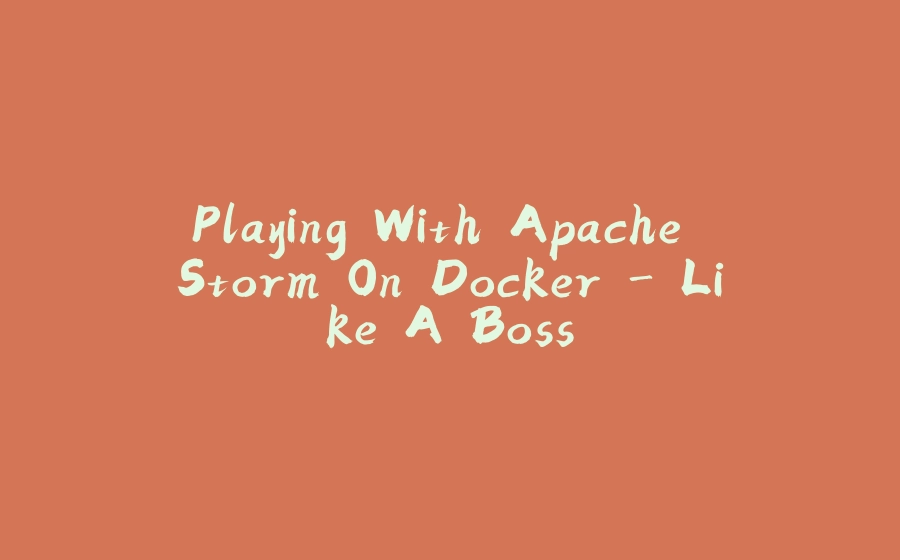

































暂无评论内容